There are so many guides on the interwebs talking about ways to increase your Instagram engagement. Some of them go extremely in-depth while others only scratch the surface. However, I’m sharing with you what has actually worked for me and how I’ve been able to increase Instagram engagement on my own page.
There are quite a few things that I keep in mind when posting to Instagram. The type of content I’m posting, quality of the content, my caption, target audience, time of day, hashtags, and engagement on other’s posts. It sounds like a lot but I’m going to break it down for you.
Be Selective about the Type of Content you post and the Quality
The first thing to keep in mind is the type of content you want to post. I’ve found that my audience likes and responds to a certain type of content more than others. I encourage you to do an audit of your IG. This will help you figure out what content you get the most engagement on and create more of it. It took me a little while to figure out what works best but I now feel like I know what my audience likes and responds well to.
I do like to switch things up a bit from time to time though. This is because I’m working to expand my audience and my content. However, I make sure to always keep my core audience in mind.
Many people think that you have to post every single day in order to increase Instagram engagement. This isn’t necessarily the case. Quality should always be kept first. High-quality, well-lit, attention-grabbing images fair much better than low-quality, dark or distorted images. High-quality images are also more appealing to the eye. This goes for videos as well.
If you had to choose between the two images below, which would you be more likely to double-tap?
Tailor Your Caption for engagement
This part can be a little tricky. There’s some debate going on about if you should post short or long captions. My advice, know your audience. After talking to some individuals close to me, some prefer long captions that tell a story. Others prefer short, to the point captions. With that in mind, I decide what type of caption to post. If I choose to write a long post, I make sure that it’s relevant to the post. Check out this post I created for Patchology as an example.
View this post on InstagramA post shared by LaTayia B. | Content Creator (@sodazzling) on
In the caption, I talk about the product, what they’re made with, what they do, and how they worked for me. To bring things up a notch, I should’ve asked what my audience is using for their under eyes.
On the second slide, I included a video of me using the products. I did this to show that I’m not just talking but have actually used what I’m talking about. This allows your audience to see the product in action and reassures them that you have experience with whatever you’re reviewing or promoting.
In addition to tailoring your caption, make sure you include a call-to-action for your audience. It could be asking a question, asking if they’ve used the products in your post, directing them to view a blog post (if applicable), or urging them to check out a recent YouTube video. Whatever it is that you want your audience to do, let them know via a call-to-action. By including a call-to-action, your audience is more likely to leave a response. This could be checking out your links or simply leaving a comment.
Comments play a major role in the calculation of Instagram engagement. They show that your audience and those who are seeing the post, found the post itself to be engaging. At the end of the day, engagement isn’t always about likes. Comments, saves, and shares all factor into it as well.
thoroughly Research hashtags
Finding the right hashtags require work and research. There are two things to keep in mind when using hashtags. Make sure they’re relevant and that they aren’t oversaturated. If I’m near my computer, I’ll do some research on the Instagram desktop website to search for various hashtags. I like searching on the desktop website because it’s easier to see the number of posts that have used that hashtag. On the app, it sometimes doesn’t show the number and instead shows you people that follow that hashtag. Check out this video to see an example.
Speaking of the number of posts, I NEVER (or at least try not to ever) use a hashtag that has 1 million+ posts. Using those types of hashtags will cause your post to get lost in the sauce. Instead, I use hashtags ranging anywhere from 10k posts to about 800k. I’ve found that having a range helps my post get seen by more people. For example, in the post below I used this method. Here’s a look at how many impressions I got from using hashtags.
*insights as of 2/18/2020*
I do want to say that my reach isn’t always quite this high. However, ever since becoming selective with my hashtags, on average I’ve seen a significant increase in reach from them.
The number of hashtags you use is also important. Instagram allows for the use of up to 30 hashtags. You can place them all in your caption, all in a comment, or split them between the two. I’ve found that changing up the number of hashtags that I use helps. Sometimes I use all 30, sometimes I only use 20. The placement, on the other hand, doesn’t seem to matter. In the post above I placed all of my hashtags in a comment and still had significant reach.
Time of day matters!
Depending on what type of IG account you have, you have access to insights. This feature isn’t available on standard accounts. Honestly though, if you’re a content creator I highly recommend switching to a business account (or creator account). I’ll talk about the differences in a later post and my experience with them.
Insights allow you to see a number of things. Two of them being the days and time of day when your audience is most active. This information is helpful because it allows you to plan your posts.
Looking at the screenshots above, I see that the majority of my audience is on the app between 3 am and 12 pm JST on Mondays. Since I’m in Japan, that’s from about 1 pm to 10 pm EST. Lately, I’ve been waiting until around 9-10 am JST to post because I know for sure that my audience is online. Previously I would just post whenever and I quickly learned that I needed to be consistent.
Consistently posting around the same time allows you to form a routine. Your audience is aware of when they should expect a post from you and it can also help you to carve out the necessary amount of time each day to actively engage with them, and others.
You get out what you put in
The last point I want to make is that you have to engage with the app! If you want to increase your Instagram engagement, you have to actually use the app. Don’t just post on the app and dip out.
After posting, I usually take at least 30 minutes (sometimes longer) to engage with the hashtags that I’ve used. I’ll go through each hashtag and check out the recent posts and will like and comment on the ones that I find interesting. I don’t post generic comments like “cute” or “cool”. Instead, I take the time to read the caption and then comment on something that is relevant to the post.
This usually leads to them also liking and commenting on my post. Sometimes it even leads to a follow. I’ve also noticed that when I actively comment on posts in this way, others who are viewing the post then visit my page after seeing my comment.
In addition to posting on your feed, IG stories are just as important. If you decide not to post for a day or two, remain active in your stories. Posting a poll, a quick picture, or even a short video goes a long way. Being active signals to Instagram that you are an active user of the app. In turn, I believe that this helps with your placement on your audience’s home feed and can potentially land you on the discover page.
Conclusion
To sum things up, you get out what you put in. By no means am I a master of Instagram but I definitely feel like I’m discovering ways to make an impact. By implementing these strategies, you’ll surely have a great foundation to increase your Instagram engagement. Just remember that things don’t always happen overnight. It may take some time before you start seeing the results that you want, but even small progress is progress.
I hope that you found these tips helpful and be sure to reach out to let me know if any of these have helped you increase your Instagram engagement.
If you have other strategies or tips, please feel free to leave them in the comments!


Want tips on brand collaborations? Check out my post on what to consider before accepting your next collab!

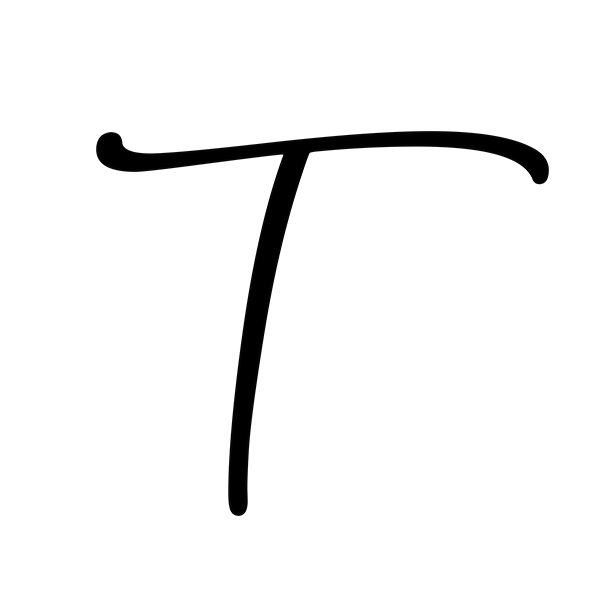








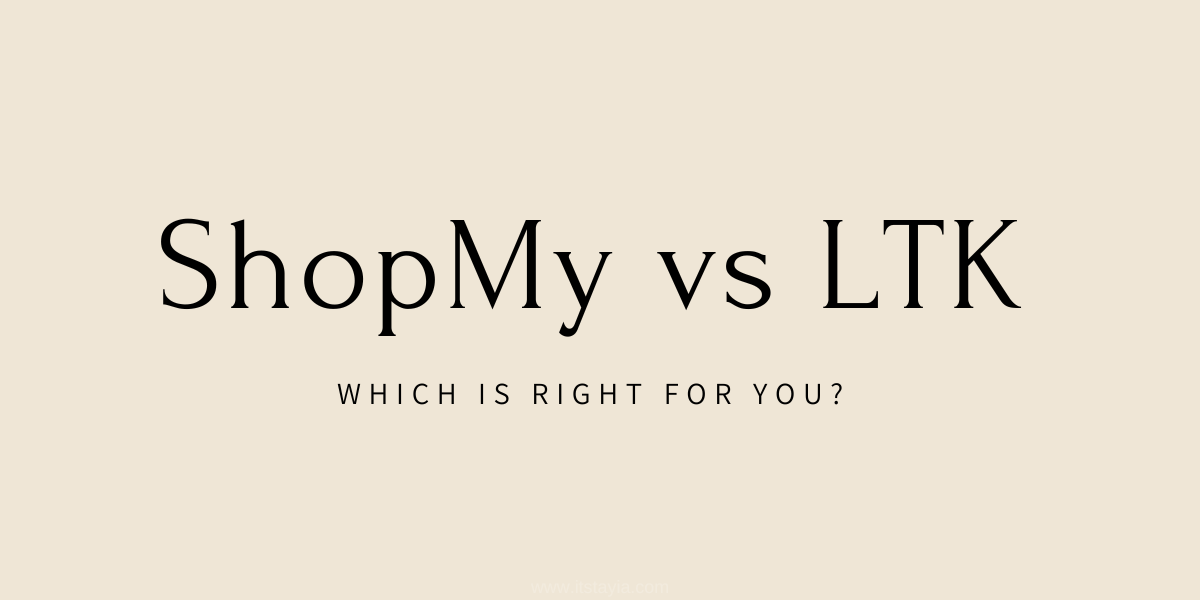



14 Responses
Really great suggestions, and I really think that your last point is what it boils down to. The best way to increase engagement is to be more engaged
Most definitely! Spending even just a few minutes on the app interacting with others can make a difference.
I admit, nowadays, I find myself more and more on Instagram than any other platform. I guess you can call it my fave of the apps.
I spend quite a bit of time on IG as well. I try my best to be intentional with my time on there though. It’s easy to get sucked down the rabbit hole lol.
Ahh what a useful and informative post! I’ve been struggling with Instagram engagement lately and hopefully these tips can help me out a bit!
I hope so as well! I’d love to know if they do prove to be useful for you.
Thank you for sharing this, so important to be consistent with interacting with other accounts, but so difficult at the same time. Great tips
It definitely is. It can be time-consuming but it’s worth it when trying to build relationships.
Always looking for advice to help grow our following. Thanks for these handy tips and shared screen shots.
You’re so welcome. I hope these tips help you grow your following!
Thank you for sharing these tips as it has been really helpful! I have just discovered about adding more hashtags and now will be looking into my captions
Of course! I’m glad that you found my tips to be helpful. Captions can be tricky but once you figure out the type that your audience responds best to, it definitely gets easier to formulate them.
Loved your tips for getting more engagement on Insta. I personally love insta so thanks for the tips. Loved your blog.
Thank you so much for taking the time to give it a read!